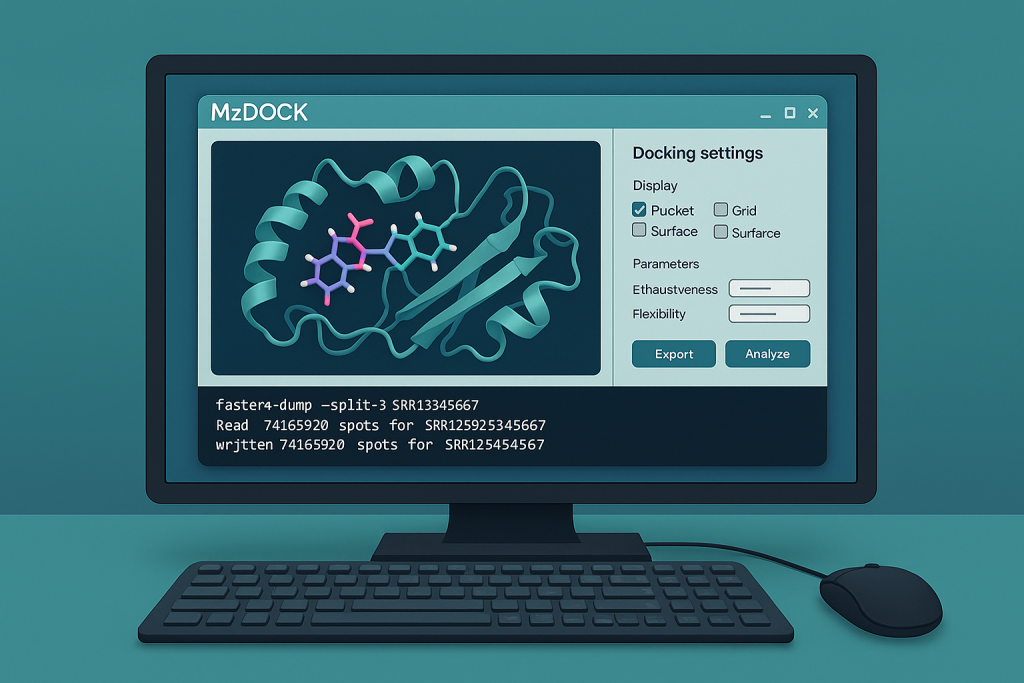
Your Friendly Guide to Molecular Docking — MzDOCK
Learning molecular docking for the first time can feel like entering a maze with no map.
You grab a “cutting-edge” software, and within minutes you’re buried under installation errors, missing dependencies, and a help file that seems written for a different species.
The truth?
You’re capable. But the tools out there often assume you’ve already mastered everything.
That’s why MzDOCK exists — a free, beginner-friendly, GUI-based docking tool that makes the process as easy as Load → Click → Dock.
No coding. No sleepless nights fixing broken installs. No wondering where to even start.
Step 1: Download & Install MzDOCK (Free + Open Source)
Head over to MzDOCK’s SourceForge page and grab the installer:
Windows users → double-click and you’re done.
Ubuntu users (22.04+) → download the
.debfile, then:
chmod +x ./MzDOCKubuntu.deb
dpkg --extract ./MzDOCKubuntu.deb target_dir
chmod -R +x target_dir/usr/bin/*
./MzDOCK
💡 Tip for Linux: If PyMOL doesn’t launch automatically, go to its directory and run:
cd ./usr/bin/G/hey/bin
./pymol
Step 2: Load Your Ligands — Draw, Upload, Dock!
MzDOCK accepts multiple formats: SMILES, PDB, SDF, Mol, Mol2.
Want to draw molecules from scratch?
The built-in JSME Editor lets you sketch directly inside the tool — no external software needed.
Step 3: Choose Docking Settings Without Touching the Command Line
Select your binding site using co-crystallized ligands.
Adjust parameters like:
Side-chain flexibility
Include/exclude ions or cofactors
Choose from energy minimization options (MMFF94, UFF, GAFF, Ghemical)
No command-line typing — just clicks.
Step 4: Click Dock & Analyze — All Inside the GUI
MzDOCK integrates several powerful tools:
Smina for docking
OpenBabel for file conversions
PLIP for interaction analysis
It generates:
2D and 3D interaction maps
Detailed docking reports
RMSD values for redocking accuracy
Everything happens within the same window — no juggling multiple programs.
Why MzDOCK Is a Game-Changer
✅ Beginner-friendly — perfect for students stepping into drug discovery
✅ Free & lightweight — no need for high-end hardware or licenses
✅ Transparent workflows — great for teaching, reproducibility, and portfolios
Pro Tip:
If the interface looks odd on a high-resolution display, right-click the desktop icon → Properties → Compatibility → Change High DPI settings → set to System Enhanced. Relaunch and it’ll look crisp.
With MzDOCK, you can skip the frustration and jump straight into doing molecular docking — building skills that actually matter for research, projects, and job readiness.
